
- Home
- Pupils
- Online Safety
Online Safety
At Crofton we take children's online safety very seriously; our e-safety policies, including our student acceptable use policies, form the basis of our e-safety teaching. Adopting these rules at home will help to strongly reinforce these safety messages.
E-SAFETY ACCEPTABLE USE POLICY
KS1 Acceptable Use Policy - The golden rules
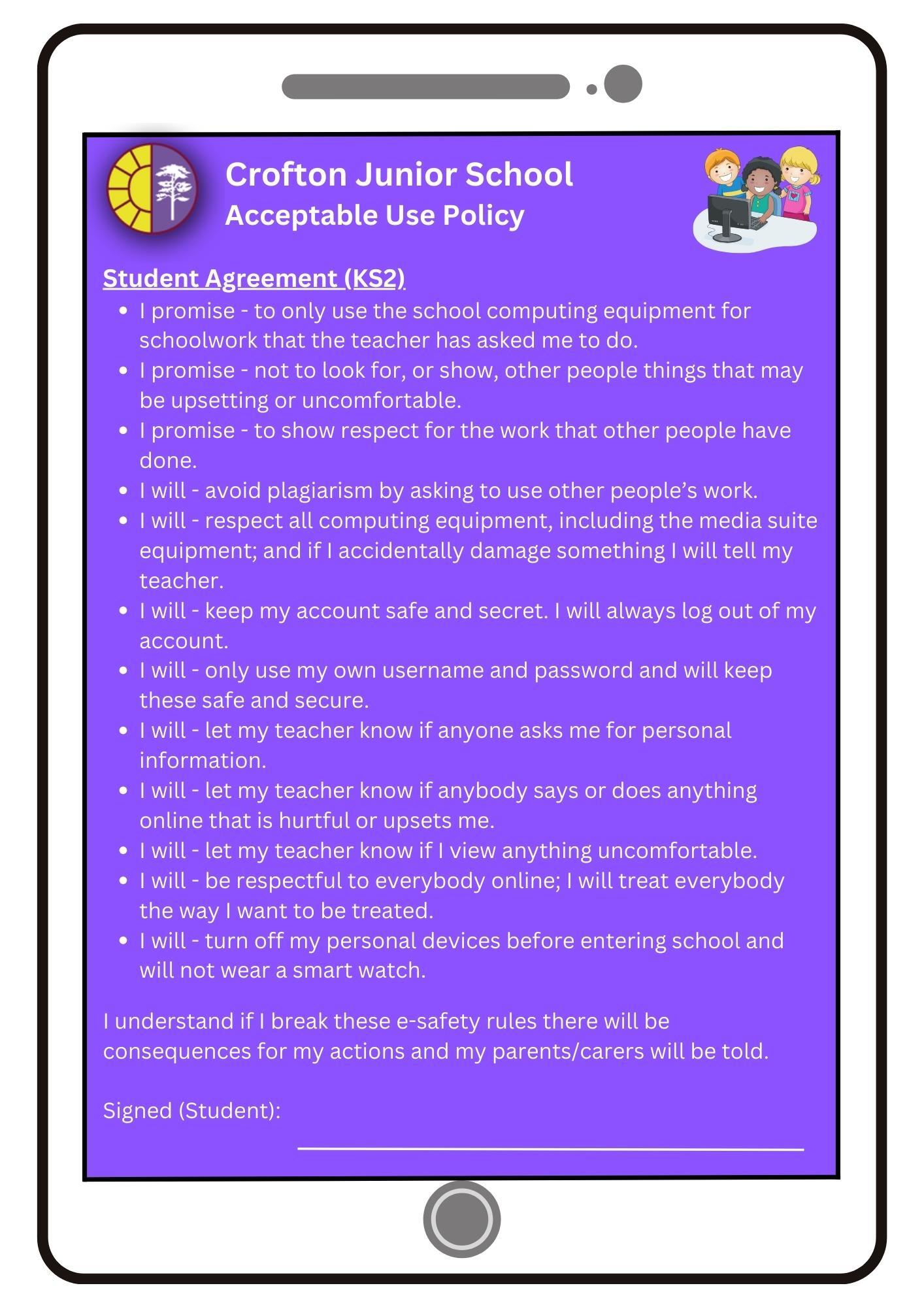
There are two important websites that we would like to make you aware of – both of which will help to further secure your family browsing.
CEOP - Child exploitation and Online Protection
Think you know - parent advice
Additional resources:
-
Every week, in our news feed, we will publish the latest advice from National Online Safety. The #WakeUpWednesday campaign is viewed as one of the most trusted and reputable learning resources in the UK, providing expert advice on the latest platforms and online risks that parents and carers need to know about.
- THINK THEN CLICK This poster has been displayed prominently in all areas where children access ICT, and should you decide to place one near your home PC, this will support the school's practice very effectively.
- Smart Primary ZCards
- The 'Internet Matters' E-Safety App (Apple users only) - an interactive app which is great to play with children 8-10 years old. The app is based on a two player game with questions and scenarios to discuss with children. It gives parents the opportunity to pause for discussion about a variety of E-Safety areas. Link to get the app.
Wake Up Wednesday
The #WakeUpWednesday campaign is viewed as one of the most trusted and reputable learning resources in the UK, providing expert advice on the latest platforms and online risks that parents and carers need to know about through a beautifully engaging and content rich design
Mobile phone safety tips
Every year, robberies of mobile phones increase at the release time of the new iPhone. This is due to both people buying the new model but also older models being reduced in price and become more accessible. For our young people this can be an exciting time getting a new device and we want to ensure that they can do so without the fear of it being stolen.
• Keep your phone and valuables out of sight in a safe place when travelling to and from school. Be careful when you take your phone out in public places.
• Bus stops, train stations and surrounding areas are common target areas for thieves, who can approach on foot, moped or on a pedal bike or e-scooter.
• Earphones/headphones can distract you, stopping you from seeing or hearing someone approach you from behind.
• Don’t confront a thief – it’s not worth risking your own safety for possessions that can be replaced.
• Robbery or attempted robbery are serious crimes and should be reported. It’s important you seek help straight away by dialing 999 rather than contacting police when you get home. Use a friend’s phone or the phone of a trusted adult. This gives us the best chance to catch the suspects, recover any stolen property and ensure your safety.
• If you have information about a robbery and do not want to report it to police, speak to Fearless 100 % anonymously at www.fearless.org (the youth service of independent charity Crimestoppers)
• Whether you have a phone or not, memorise or keep a parent/carer’s phone number in a separate place in your bag/zipped pocket in case of emergency.
Help protect your child’s phone if it’s stolen:
• Use your device’s security features, apps or PIN locking mechanisms to protect your data and prevent the phone being used. • Keep a record of the phone's IMEI number (not on your phone!). This is a 15-digit unique number which can be obtained by keying in *#06#. You need this information if the phone is lost or stolen. • Consider installing a tracker app, available online.


















